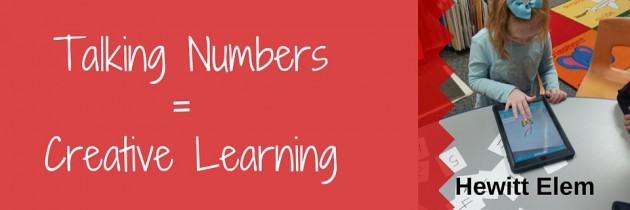Chattering Numbers = Creative Learning
Is chatter always a problem in a classroom? Not this time! Miss Foster’s Pre-Kindergarten class used the Chatterpix app to target areas that were trouble spots uncovered at mid-year assessment. Not only did Foster’s students create talking numbers and letters, but more importantly, they created their own learning.
Here’s how it worked. Miss Foster created a learning chart listing each student’s name with his or her target number, letter, or shape. Then an assortment of small pieces of paper, each with a different number, letter or shape were placed on the table in front of the student. Miss Foster asked the student to look at the chart and read aloud the target number (or letter) by their name. Next she asked them to identify that number from the assortment of numbered papers on the table. By this time the student had practiced recognition twice. Now, Miss Foster asked the student to use the iPad to snap a picture of the number, letter or shape – and this is where the fun began.
The students used the Chatterpix app on the iPad to draw a mouth across the number, letter or shape. With the app, students were then able to record their own voice stating the name of the number, letter or shape giving details while using a whole sentence. The projects were then saved as videos and when played back, the students were delighted to see their number, letter or shape open its mouth and “talk”. The Chatterpix products for all students were combined by Miss Foster to produce an iMovie for the entire class to watch and review trouble spots.
Through this project, these young students were able to zoom in on individualized targets and integrate technology for creative, successful learning.